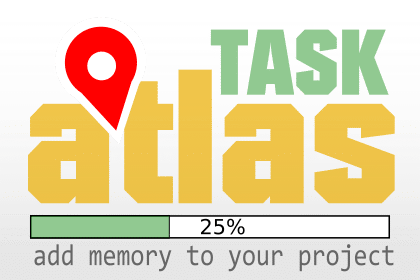
What is Task Atlas?
Never forget your brilliant ideas! Why remember anything when you could just write it down? Load up Unity and pick up on the same vibe you left with, jump right back into action where you left off.
Making a game takes a long time and involves a lot of experimenting. Especially if you’re working with a team, it’s very hard to keep on the same page. Finally, your intentions are always clear and you can stay on course!
This does not replace your existing Project Manager like Twillo or Hack’n’Plan – use both! Task Atlas does something impossible for external tools to do: it lives right inside the scene your building! That means it is always current, no more outdated screenshots pasted in!
Atlas Mode changes the game. Suddenly your scene goes top down, with landmark pins all over complete with progress bars and titles. Quickly go from one place to another and design one coherent world not inconsistent regions.
ATLAS MODE
Get a new perspective on your scene, view all your landmarks from a birds eye view. Instantly know where you need to focus more attention.
Sticky Tasks
Put what you need to do, where you need to do it. Due dates, sub-tasks, status and priorities
Reference gallery
Making a Rocky Mountain River or a grandiose Castle? Keep inspirational images of what you're building next to your work.
On Screen Labels
It'e easy to get lost when you're terrain is big enough, not anymore. Show the name of the landmark and distance when you're facing it.
What is Everyone Saying?
I've been learning to use Articy Draft 3 and one of its features is called "Locations" which allows you to plan your environments on a 2d map. While it's nice and can be useful, the first thing that popped into my mind was, "This would be much more useful in Unity in an actual scene." That was a while ago and I forgot about it. Then I bought the current Mega Bundle with just a cursory look at Task Atlas and, after working with it, I realized it's just what I forgot I wanted. So it was a very pleasant surprise and It's already proving very useful in keeping track of specific tasks/problems in each of my scenes. Can't wait to see how Task Atlas progresses!
There are soo many things to do in a project, and keeping track of them has always been an issue. Making notes is only as good as the ability to find and manage them. With Task Atlas, you can make notes at the exact spot you need them.. right at the object or terrain location you want to work on.. and then.. now get this .. click a thumbnail image to go there in an instant!! (watch the videos.. they are great for getting you started!) But seriously .. love using this asset. I have recently been protoyping with procedural endless terrains (MM2), and there have been several times where I wanted to keep track of a certain point on a certain tile, but hadn't found an efficient way of doing this. Load (pin) the tile.. use Scene Pilot (another very useful asset) to zoom there in an instant.. set the view position I want to remember.. click "New Landmark" on the Task Atlas window.. make the notes.. unload the tile.. then go do other stuff. The next time I want to check on the point, it is a simple matter of clicking on the Landmark thumbnail which takes you there in an instant.. load (pin) the tile in MM2 window, and there you have your Landmark and notes!! The overview I get when at high altitude shows the Landmark locations without any tiles loaded, so you can see where things are. This is just one example of how Task Atlas helps me in my projects. Support is also great .. had a question .. got a quick response .. went back to work! Another Very useful asset, and a still very helpful developer.. 🙂
I was looking for a way to keep track of what I'm working on and what I want to do next. I've used a few task managers before but it's not long before they get out of date. Having one right inside Unity is a game changer, literally! The most amazing part is the Atlas thing. All the sudden I'm flying above my scene, and it actually helped me catch a few details I was missing that I might never have thought of. Adding so called "landmarks" is very easy and the interface is really intuitive once you play around with it for a few minutes. As an extra bonus it works in Dark Mode too! I reached out to the developer with a few questions and he was very fast to respond. Very excited to use this more and looking forward to whatever else gets added to this.

